Manage the Notifications You Receive
You have full control over the notifications you receive in a Mighty Network. You can receive email notifications, mobile notifications, both email and mobile notifications, or you can turn notifications off altogether.
Default Notification Settings
All notifications are turned on when a Member joins a Mighty Network except for ‘All Posts.' On the mobile app, mobile push notifications have to be turned on.
How to Adjust Your Notifications
When you're on the web, you can adjust the notifications you receive by clicking on your profile photo (in the upper right hand corner) and selecting Your Settings > Notifications.
In the mobile apps, you can adjust your settings by going to Your Profile > Personal Settings > Notifications.
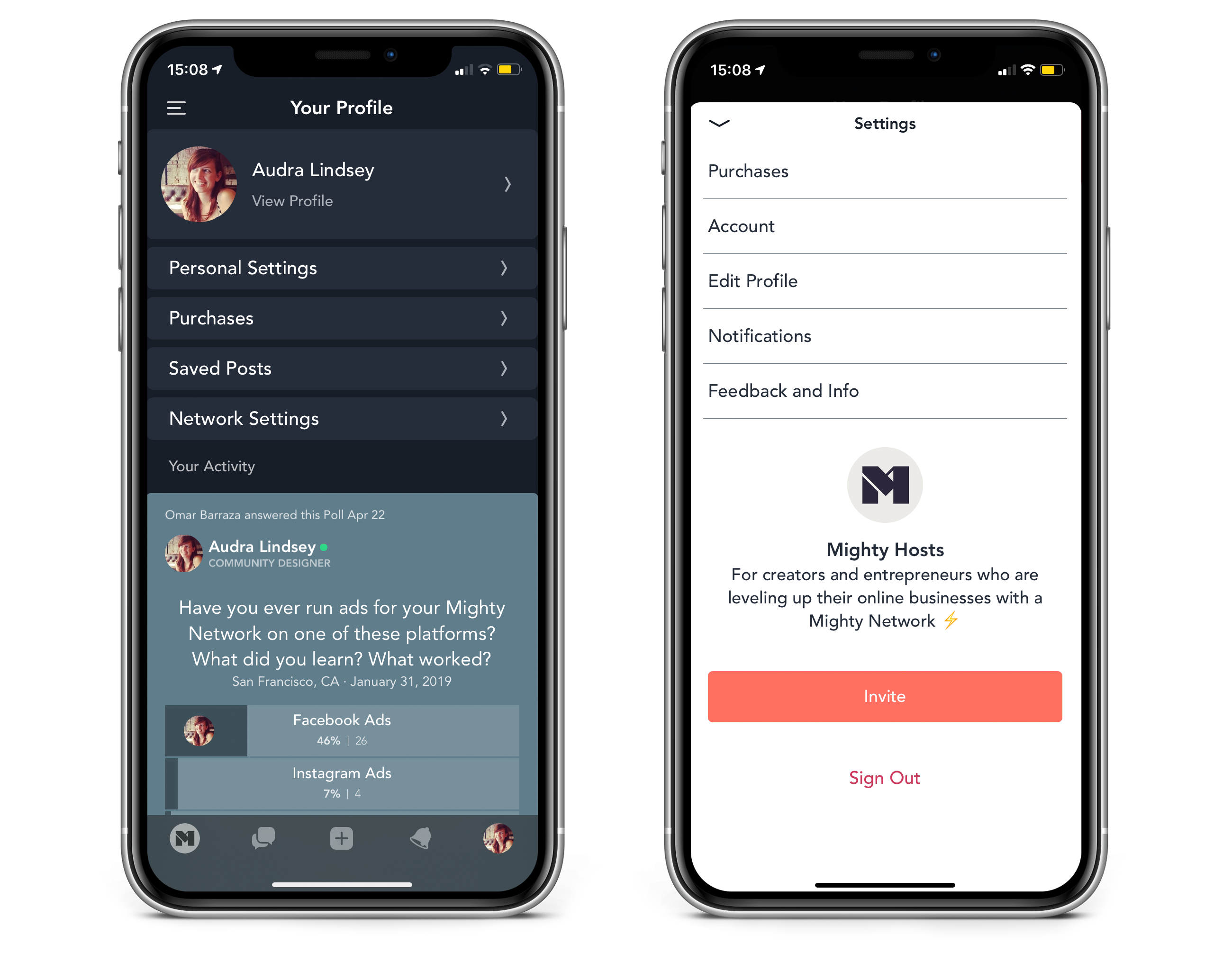
Only if you have the mobile app installed will you also see the option to choose whether you want to receive mobile push notifications in addition to (or instead of) email notifications.
Choose Email Frequency
If you prefer to only get one email every day with a roundup of all your notifications, you can select to receive a daily digest.
The daily digest email will be sent to you at the end of the day with a collection of your unread notifications. Otherwise, you can select to get notifications as activity happens.

Select the Types of Notifications You Receive
Once you've selected the how you want to be notified, you can toggle which types of notifications you want to receive.
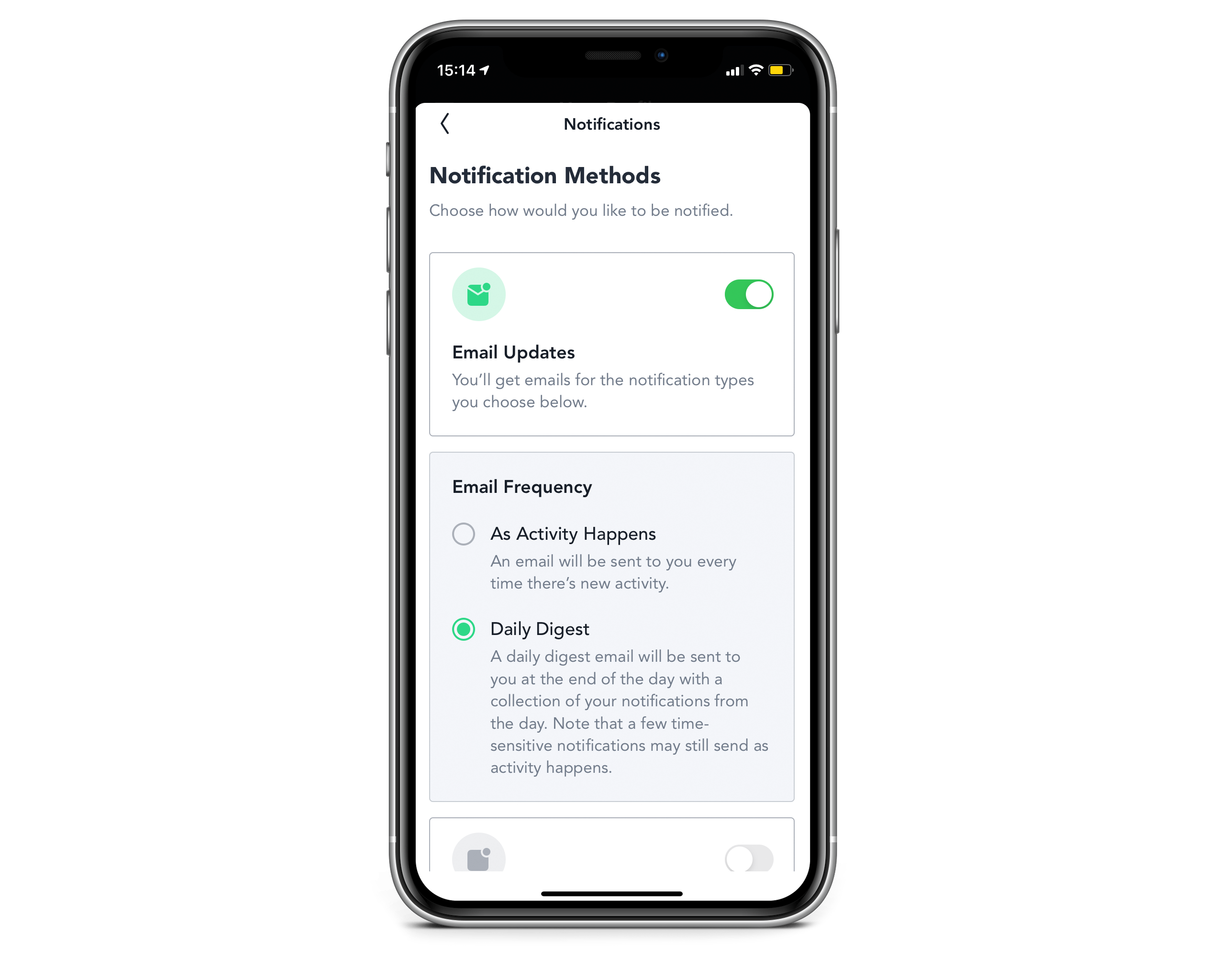
You can choose to receive an email or push notification when:
- A member messages you directly
- Someone @ mentions you in a post or comment
- There is a new comment on your post
- There are notifications related to an event you are attending
- There is a new comment on a post on which you also commented
- There is a cheer on your post
- There is a new post from one of your Network Hosts
- There are new posts from people you follow
- A question was asked that you can help answer
- Activities occur that are relevant to you
You can adjust your notifications from the mobile app or on the web and they'll be updated everywhere.







No comments:
Post a Comment